오늘 비 참 많이 오네요. 요즘 날씨는 동남아 날씨 같은....
아 주제는 이게 아니라...NXOS의 가장 중심이 되는 구성파일을 자동으로 tftp 서버로 백업해 보는 것을 할 예정입니다.
이건 이렇게 구동 됩니다.
CentOS7에 tftp 서버를 구축하고 여기서 앤서블 플레이북을 만들고 nxos switch 전송해서 백업을 다시 tftp 서버쪽으로 요청하는 겁니다.
CentOS에서 구성해 놓고 요청 보내서 (nxos)로 그리고 다시 그걸 centos로 받는거죠~!
(여기서 CentOS는 192.168.1.10이고 nxos의 mgmt0는 192.168.1.202입니다~!)
주의할 점이 몇가지 있는데..
1. /etc/ansible/hosts에 등록 되어 있어야함
2. 키 교환이 이루어진 상태여야 함
3. 여긴 고정이지만, 필요하다면 다이나믹하게 구성할수도 있음
주의할 점 적용 전에 실행하면 (호스트가 없어서 결과가 안 나옴)

결과 확인
잘 백업된 NXOS의 Running-config ~!
[코드]
1 2 3 4 5 6 7 8 9 10 11 12 13 14 15 16 17 18 19 20 21 22 23 24 25 26 27 28 29 30 31 32 33 34 35 36 37 38 39 40 41 42 43 44 45 46 47 48 49 50 51 52 53 54 55 56 57 58 59 60 61 62 63 64 65 66 67 68 69 70 71 72 73 74 75 76 77 78 79 80 81 82 83 84 85 | --- - name: Setup tftp to backup NXOS running-config hosts: localhost gather_facts: no tasks: - name: Install xinetd & tftp-server become: yes yum: name: "{{ item }}" state: present with_items: - "xinetd" - "tftp-server" - name: make tftp_shared_dirctory file: path: /home/vagrant/tftp_shared state: directory mode: 0777 - name: modify tftp's config (1) become: yes replace: path: /etc/xinetd.d/tftp regexp: 'root' replace: 'vagrant' - name: modify tftp's config (2) become: yes replace: path: /etc/xinetd.d/tftp regexp: '-s /var/lib/tftpboot' replace: '-c -p -u vagrant -s /home/vagrant/tftp_shared' - name: modify tftp's config (3) become: yes lineinfile: path: /etc/xinetd.d/tftp regexp: 'disable' line: ' disable = disable' - name: modify tftp service's config become: yes replace: path: /usr/lib/systemd/system/tftp.service regexp: '-s /var/lib/tftpboot' replace: '-c -p -u vagrant -s /home/vagrant/tftp_shared' - name : selinux change to permissive become: yes selinux: policy=targeted state=permissive - name : services deamon restart become: yes systemd: state: restarted daemon_reload: yes name: tftp - name : services restart become: yes service : name : xinetd state : restarted - name: Request to backup NXOS's running-config hosts: NXOS gather_facts: no connection: local tasks: - name: running-config backup nxos_command: commands: 'copy running-config tftp://192.168.1.10/n9k2-running-config vrf management' username: "admin" password: "vagrant" transport: cli - name: selinux restore hosts: localhost gather_facts: no tasks: - name : selinux change to enforcing become: yes selinux: policy=targeted state=enforcing |







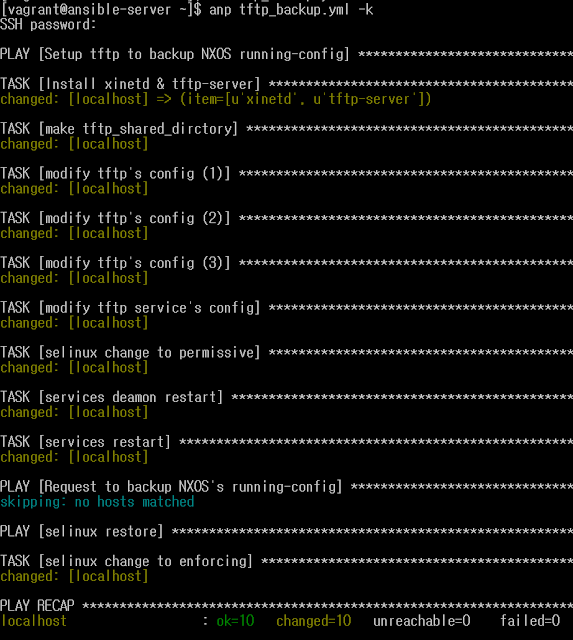
0 개의 댓글:
댓글 쓰기